First step is to connect to MS Graph API, which is described here.
Then we need two attributes:
- Group ID (object ID)
- License ID (sku ID)
To find out GroupID, we can use Get-MsolGroup cmdlet, or check group properties via GUI or we can use MS Graph API as shown below:
$apiUrl = 'https://graph.microsoft.com/v1.0/Groups/'
$Data = Invoke-RestMethod -Headers @{Authorization = "Bearer $($token)"} -Uri $apiUrl -Method Get
$Groups = ($Data | select-object Value).Value | Select-Object id,displayName
# Show the groups
$Groups
Then we need License skuId/GUID (Please check MS website for Product names and service plan identifiers for licensing or amazing blog of one of my colleague Philipp Foeckeler)
$apiUrl = 'https://graph.microsoft.com/v1.0/Groups/<GUID>?$select=assignedLicenses'
$Data = Invoke-RestMethod -Headers @{Authorization = "Bearer $($token)"} -Uri $apiUrl -Method Get
$GroupData = $Data | select-object -ExpandProperty assignedLicenses
$GroupData | fl
Output of the code:
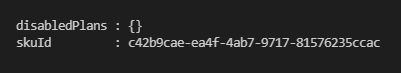
Next, as we have all the information we need, we can proceed with license removal.
Update variables $LicenseToRemove and $groupID with your IDs.
$LicenceToRemove = "c42b9cae-ea4f-4ab7-9717-81576235ccac"
$groupID = "GROUP OBJECT ID"
$apiUrl = "https://graph.microsoft.com/v1.0/Groups/$groupID/assignLicense"
##
# REMOVE License Body for RestAPI
$body = @{
addLicenses = @()
removeLicenses= @($LicenceToRemove)
}
# Convert it to JSON
$jsonBody = $body | ConvertTo-Json
$removeLicense = Invoke-RestMethod -Method Post -Headers @{
Authorization = "Bearer $($token)"
'Content-Type' = "application/json"
} -Body $jsonBody -Uri $apiUrl
###
$removeLicense

1 comment
feelie75
FWIW, this is the c# code I created based on this article. Using the Rest.Sharp nuget library.
request.AddJsonBody(new
{
addLicenses = new string[] { },
removeLicenses = new[] { guid }
});